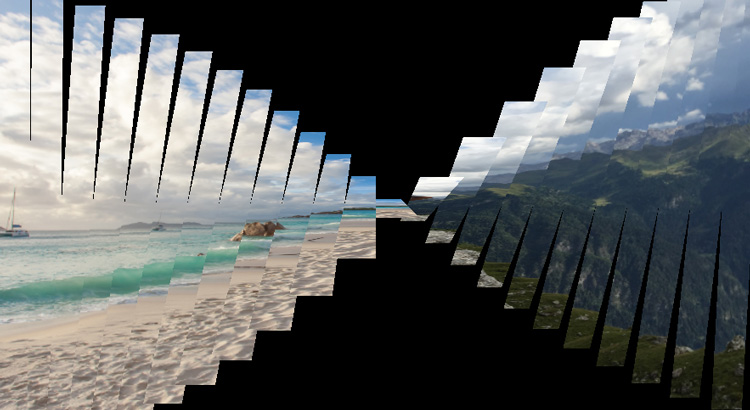Avec la version 9 de PicturesToExe, la gestion des transitions personnalisées a été fortement améliorée. Les transitions peuvent maintenant être enregistrées dans le stockage global ou bien directement intégrées dans un projet particulier. Une transition enregistrée dans le stockage global est disponible dès la création d’un nouveau projet de diaporama. Ce stockage facilite la réutilisation des transitions personnalisées déjà créées.
Tout comme les styles, les transitions personnalisées sous PicturesToExe v9 sont rangées dans une catégorie. Un effet de transition peut comporter plusieurs variantes présentées sous forme de liste ou par des boutons d’orientation (des flèches). La représentation par boutons d’orientation est bien adaptée pour symboliser le sens du déroulement d’une transition (vers le haut, vers la droite, etc.).
Tranches d’image en rotation
L’effet de transition présenté ici découpe les images en 24 tranches verticales. Les tranches sont progressivement mises en rotation les unes après les autres en faisant disparaitre la première vue au profit de la seconde.
La transition comporte 10 variantes présentées sous forme de liste dans le gestionnaire de transitions. Ces variantes résultent de la combinaison de différents effets d’animation : sens de rotation des tranches, axe de rotation des tranches, ordre de rotation des tranches et effet de zoom.
Par défaut, la durée de la transition est de 2 secondes, elle peut être ajustée sur la table de montage.
Les 10 variantes de la transition sont présentées dans l’aperçu vidéo ci-dessous.